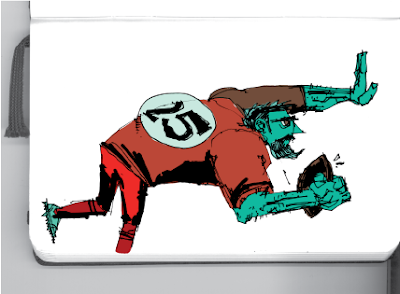 I figured it'd be a good idea to test my 'coloring in illustrator' idea for my Wondercon promotional piece. Above is a sample I saved out. I wanted to try Illustrator because it has a Live Color option, which basically makes it insanely easy and fast to adjust all the colors on a piece. I found a ton of combinations I liked with this piece, including this 'high contrast' type of combination. Once I get colors all set, I'll pull it into Photoshop and do some shading and highlight tweaks. I think this method might work well. Adjustments to the pencil tool made it easy to outline the shapes. The only downside I can see is having to choose one scheme...
I figured it'd be a good idea to test my 'coloring in illustrator' idea for my Wondercon promotional piece. Above is a sample I saved out. I wanted to try Illustrator because it has a Live Color option, which basically makes it insanely easy and fast to adjust all the colors on a piece. I found a ton of combinations I liked with this piece, including this 'high contrast' type of combination. Once I get colors all set, I'll pull it into Photoshop and do some shading and highlight tweaks. I think this method might work well. Adjustments to the pencil tool made it easy to outline the shapes. The only downside I can see is having to choose one scheme...By the way, if you have Adobe Illustrator CS3, it's possible you don't even know about Live Color. This is the first time I've used it myself. It's not the most obvious tool, but a very powerful one. Here is the path to get to it: first, select color shapes to edit, then go to - Edit > Edit Colors > Recolor Artwork .





No comments:
Post a Comment